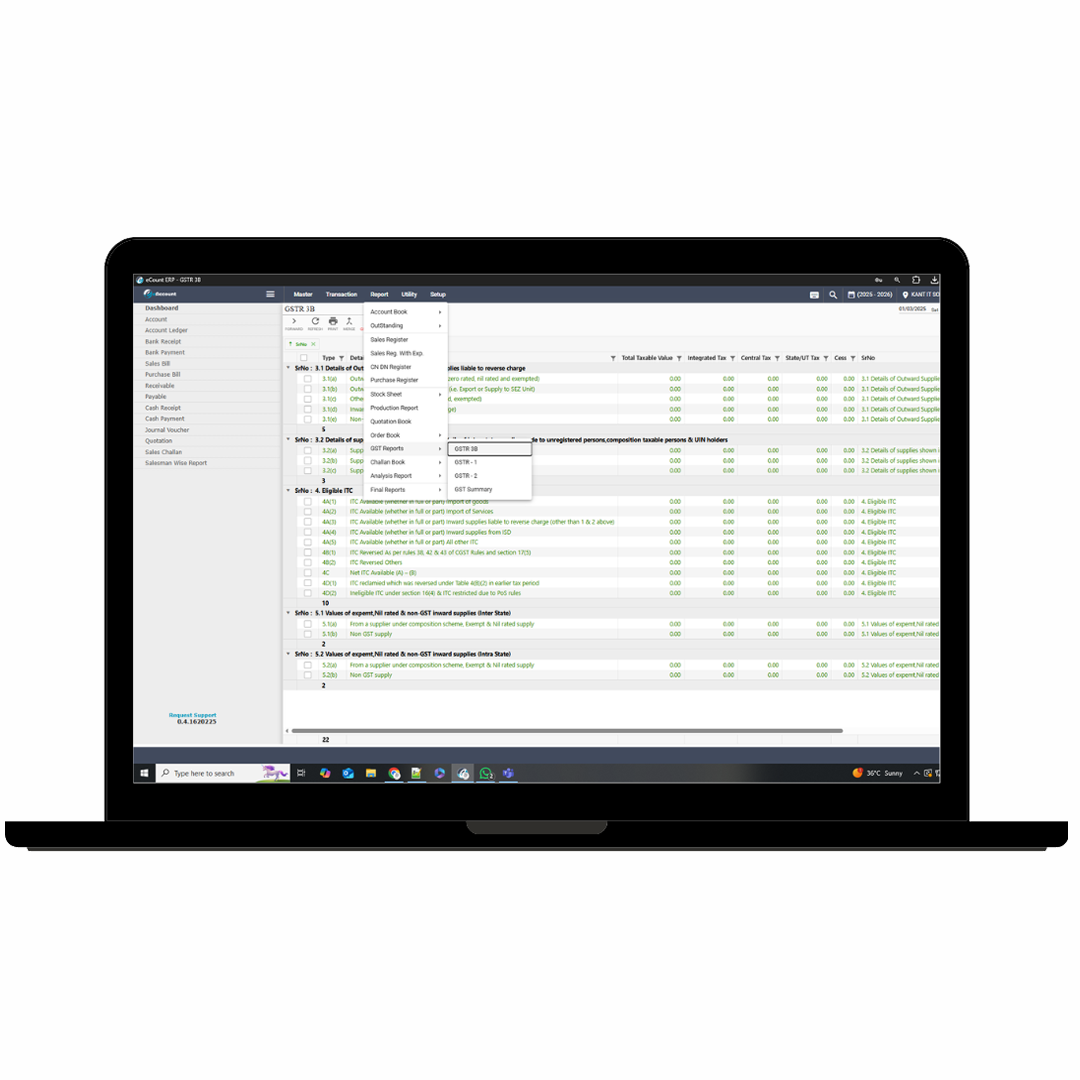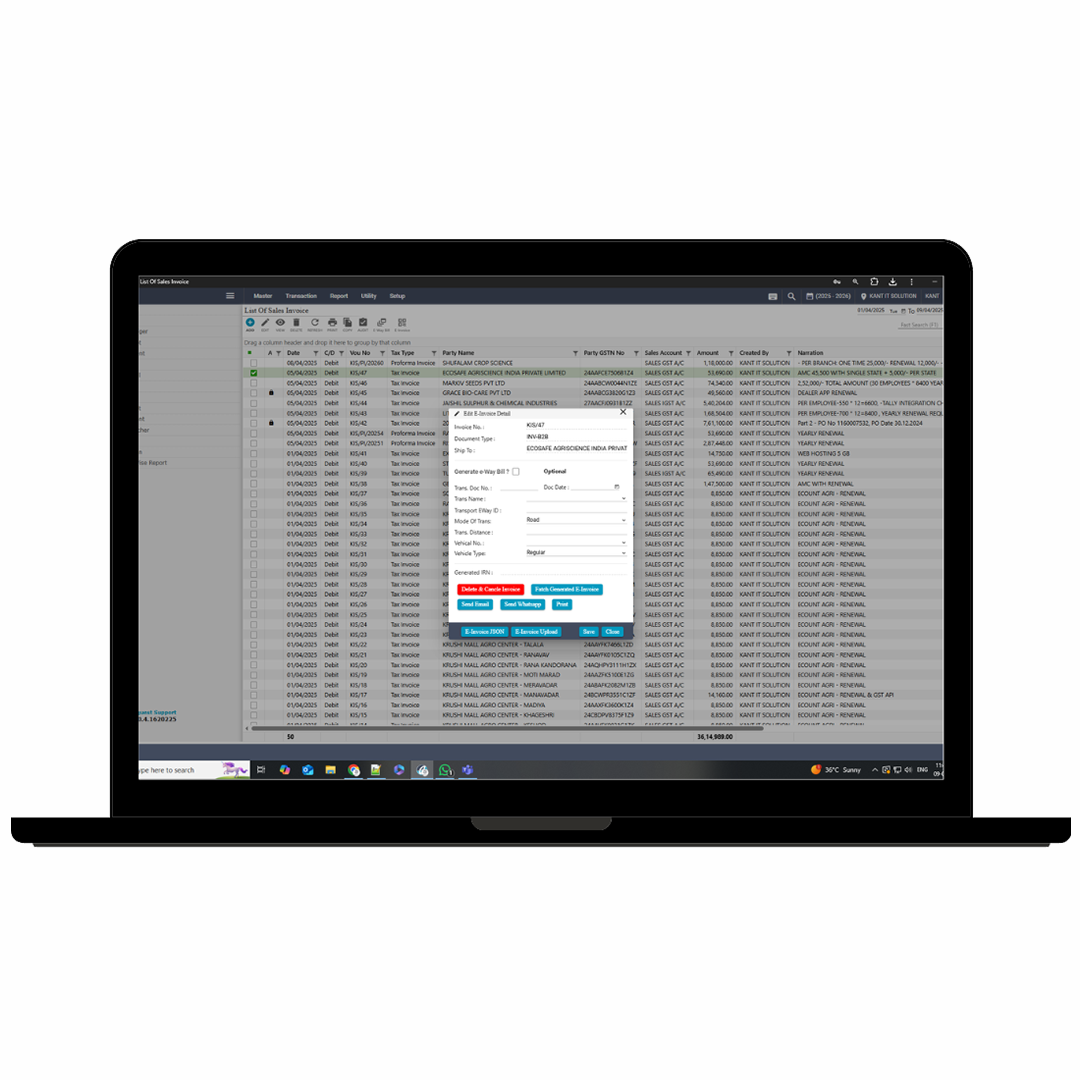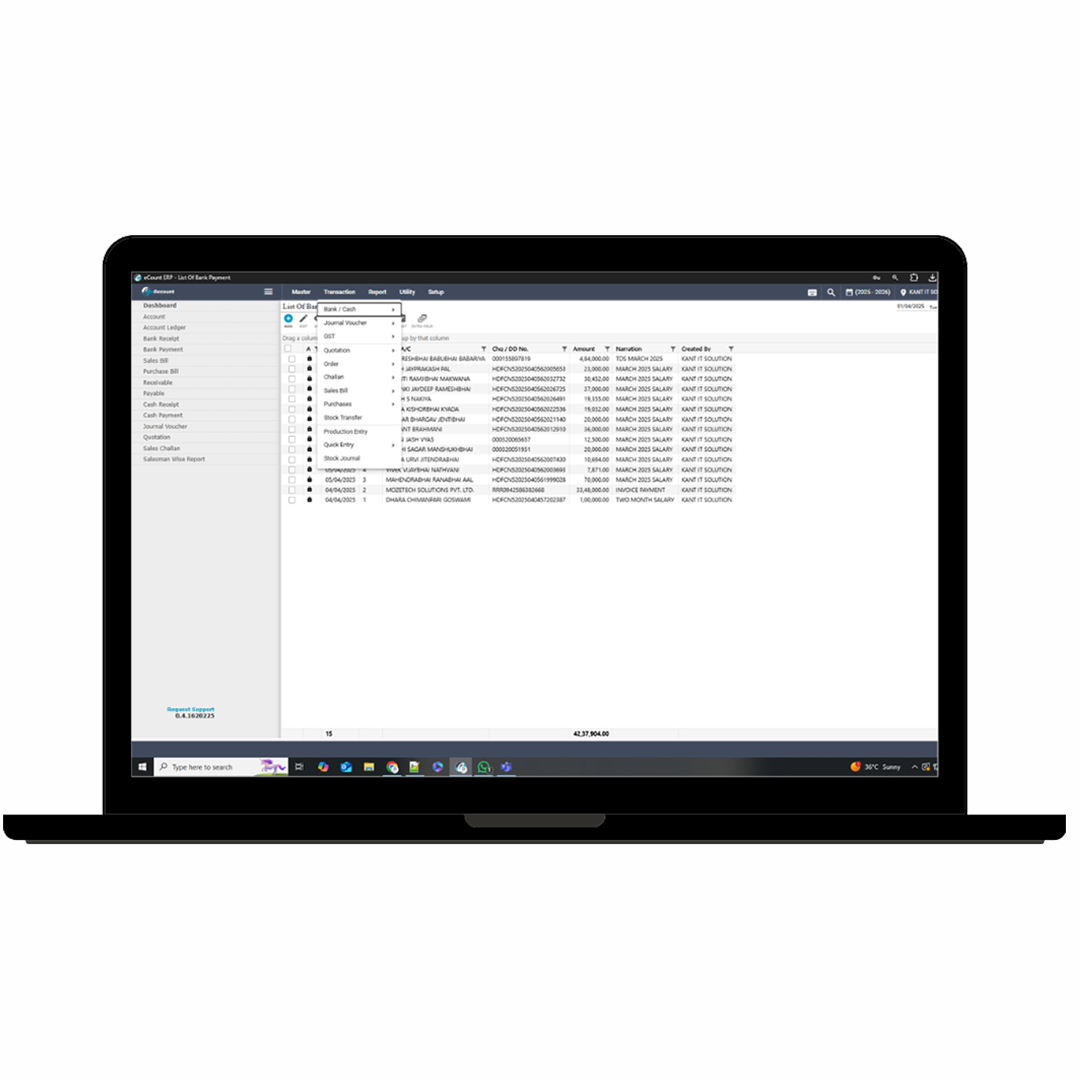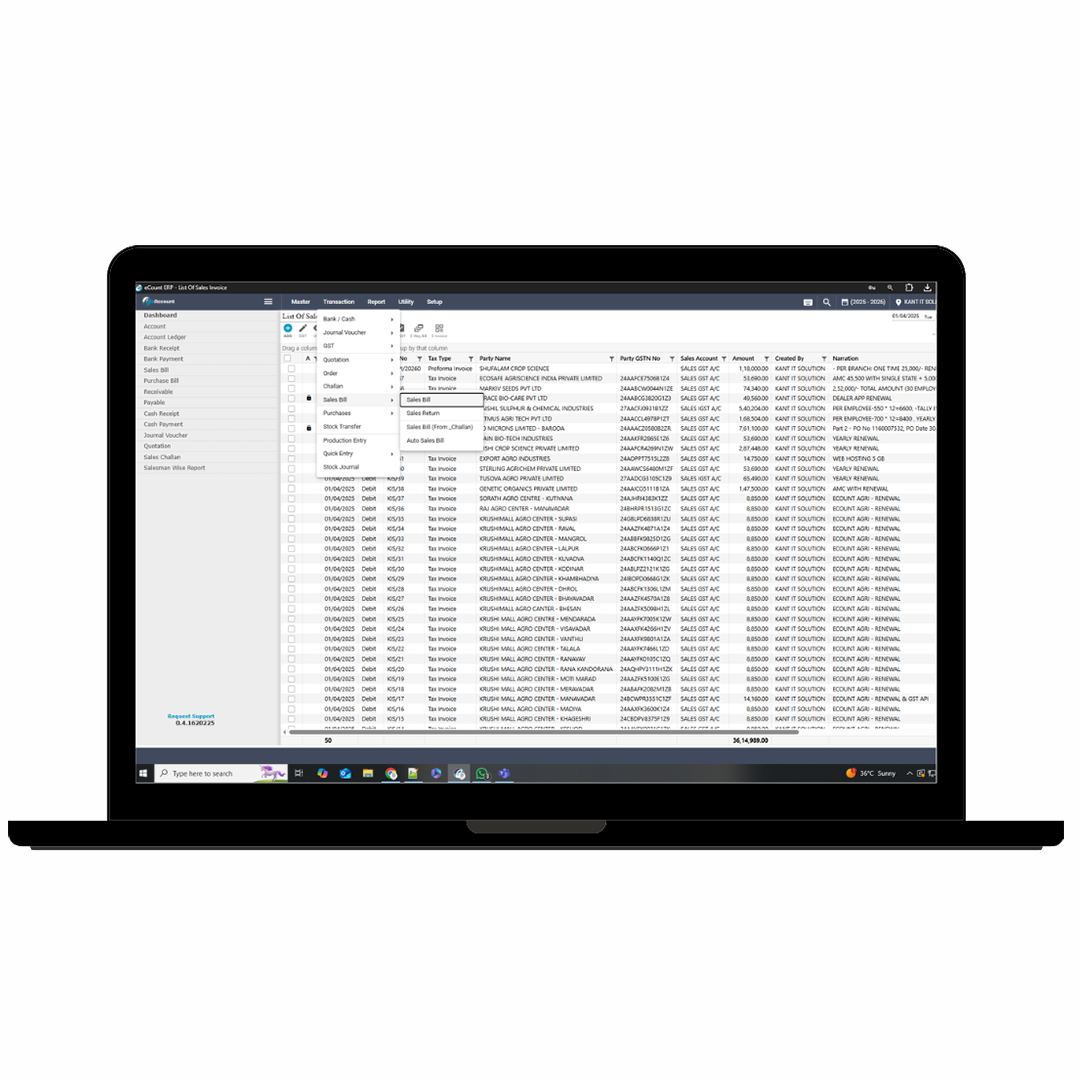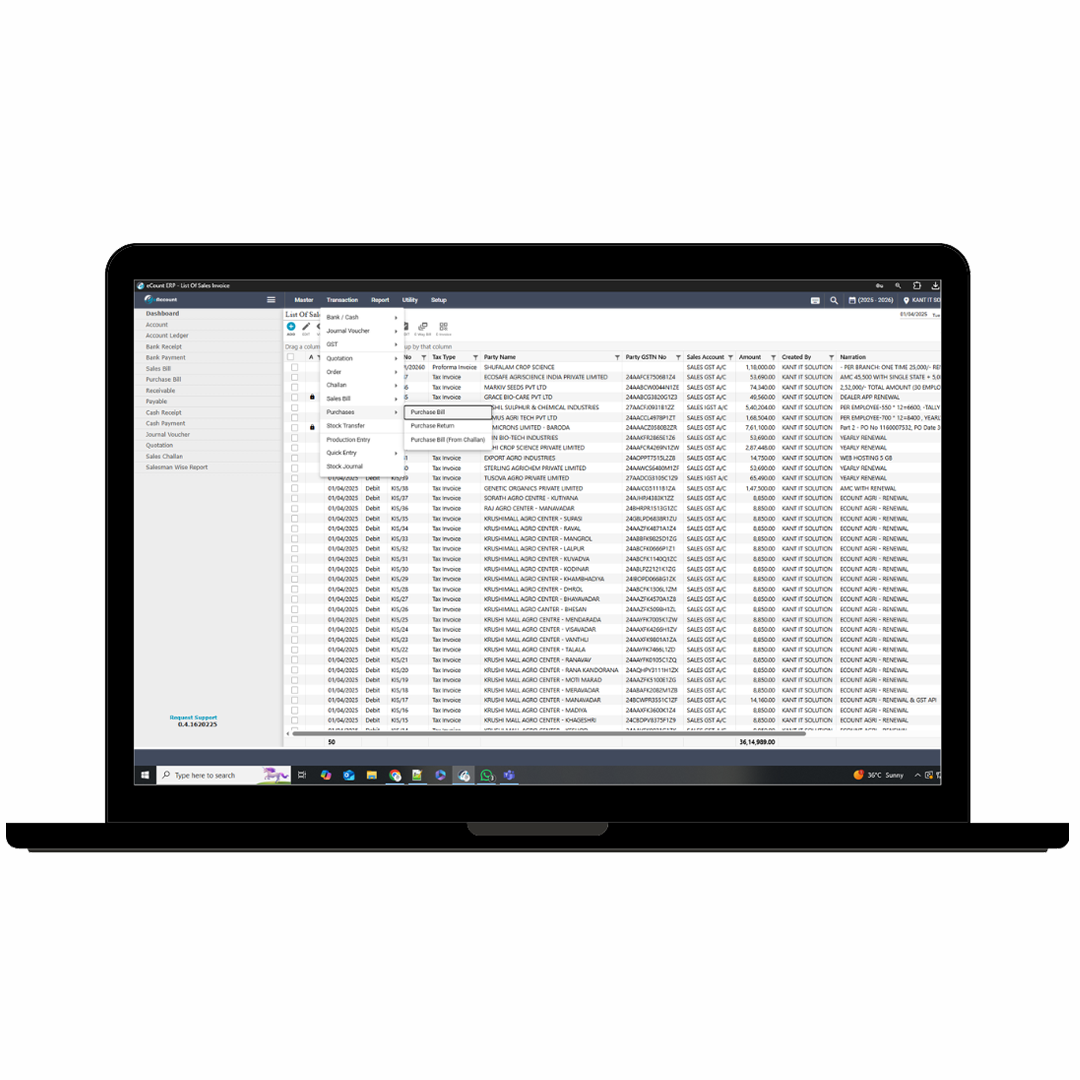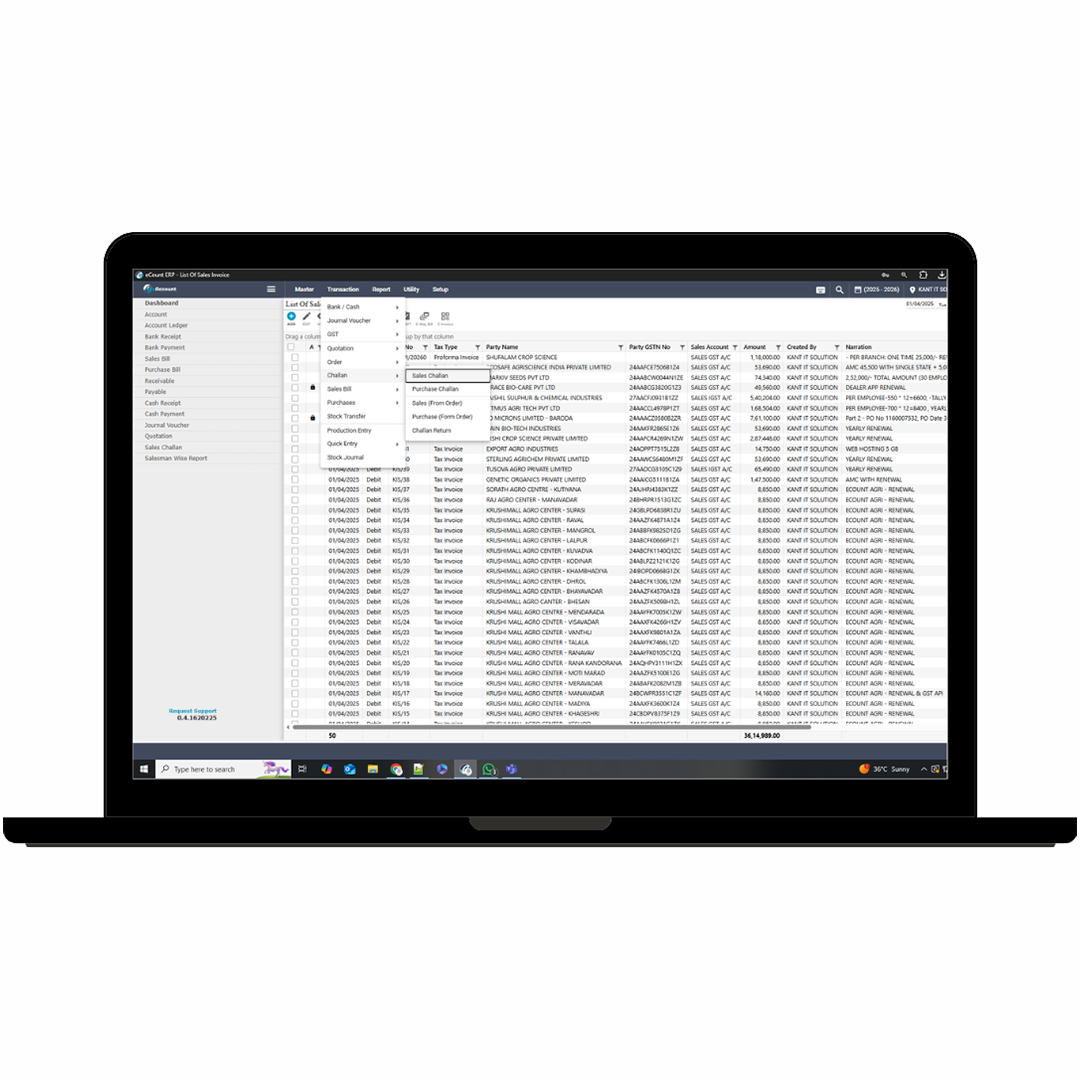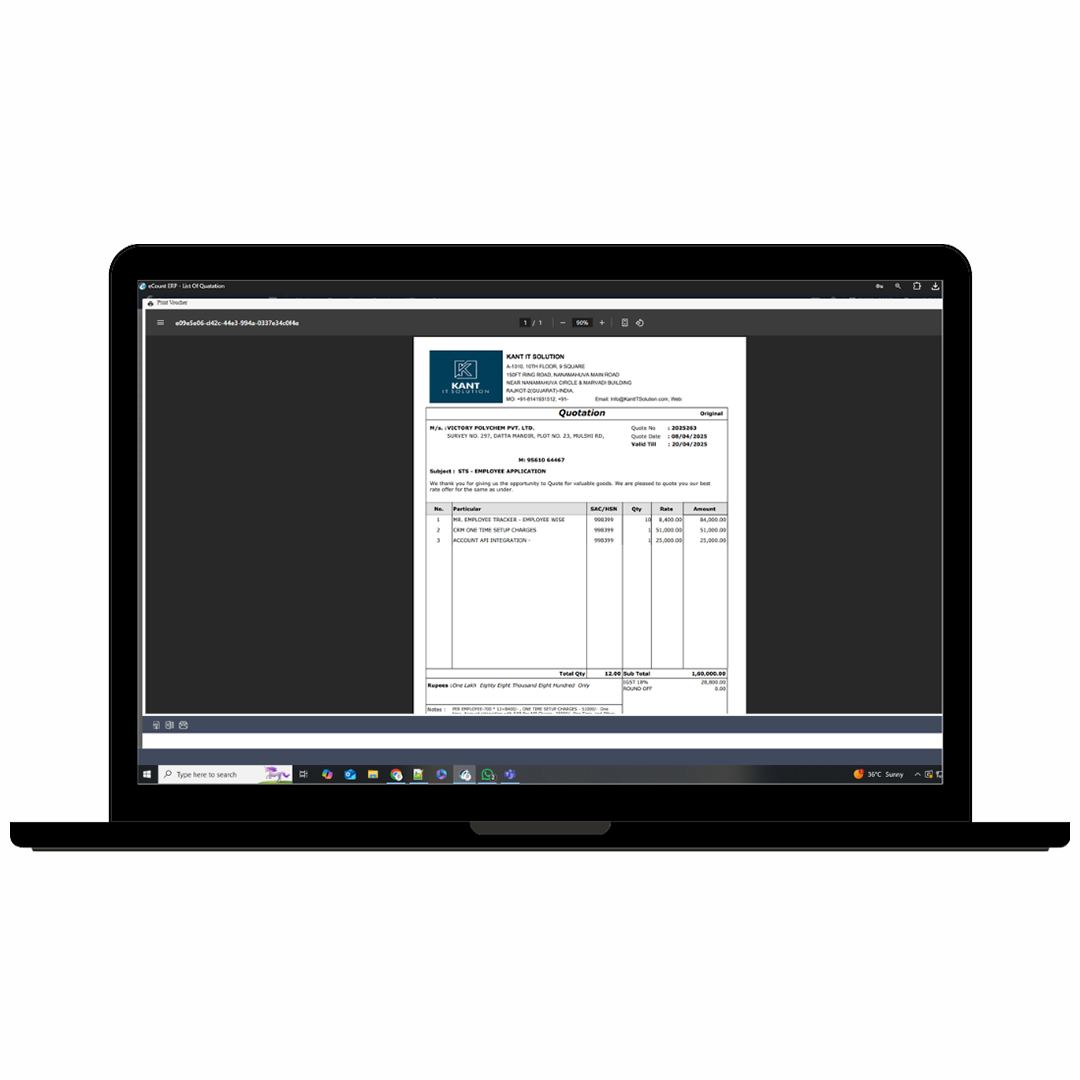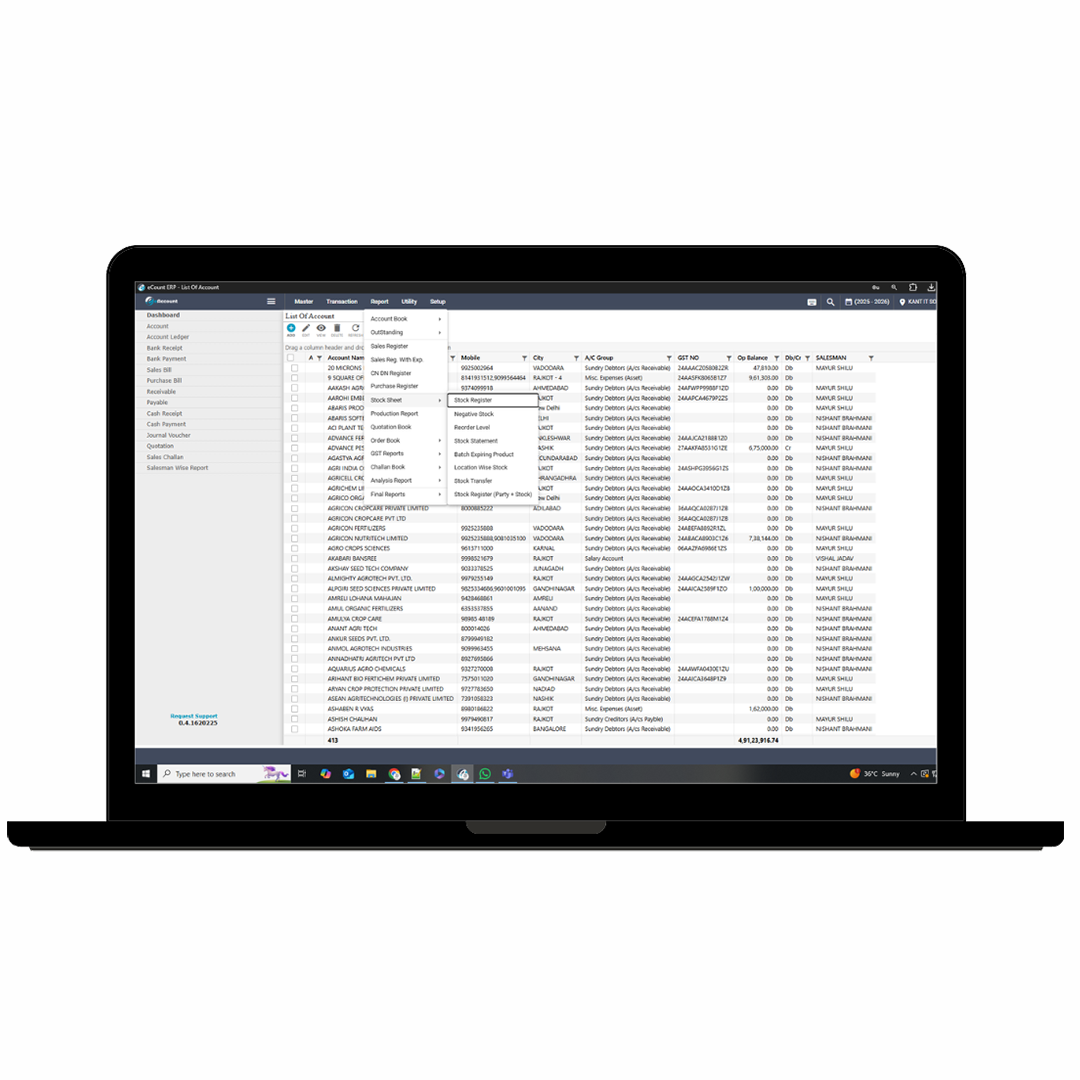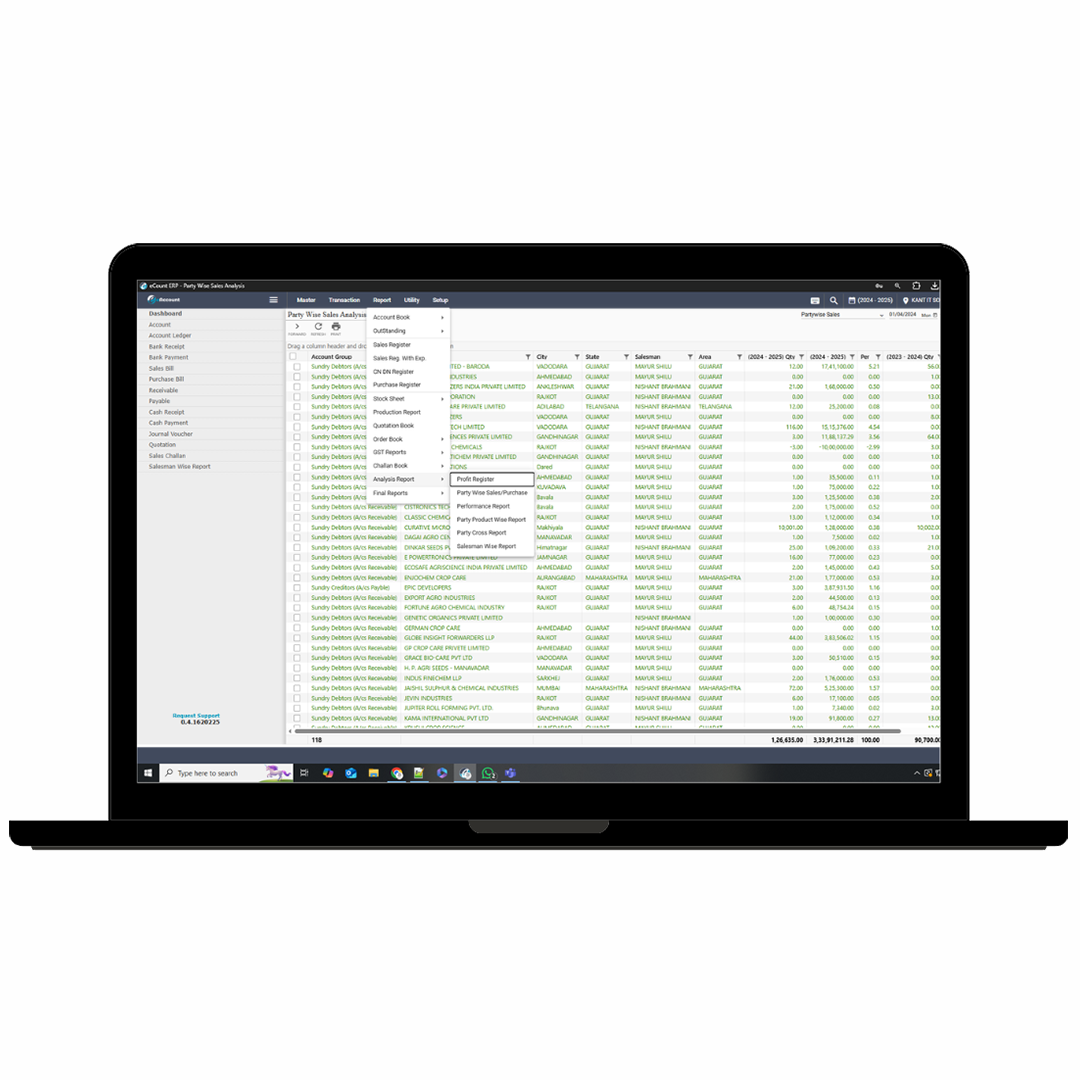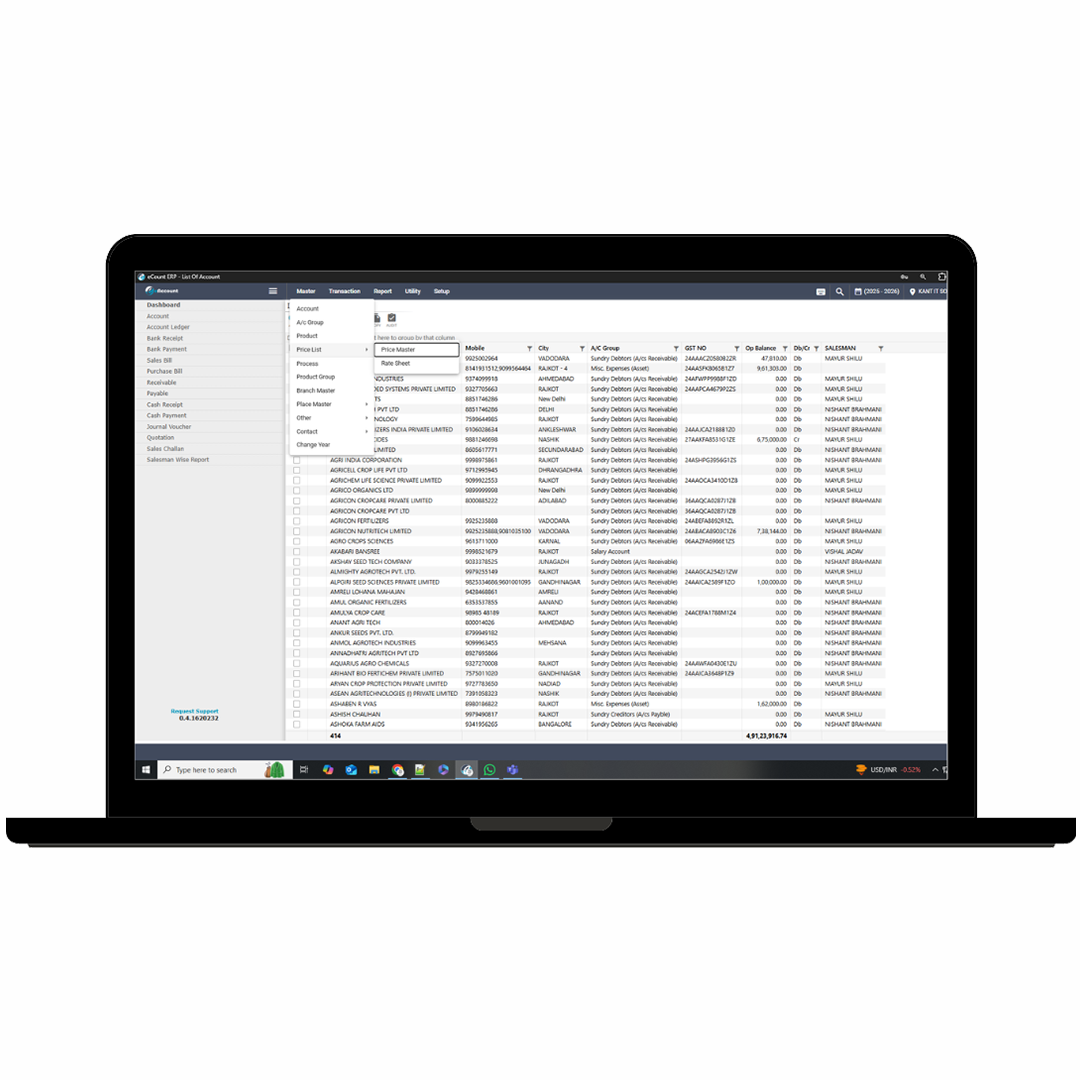01
Industry Expertise
With years of experience in ERP development and implementation, we understand diverse business needs.
Enterprise Resource Planning (ERP) is a powerful software solution designed to integrate and automate various business processes within an organization. Whether you are a small business or a large enterprise, an ERP system helps streamline operations, improve efficiency, and enhance decision-making by providing real-time data access across departments. Our ERP solutions are tailored to meet the specific needs of businesses across various industries, helping them stay competitive in today’s fast-paced digital landscape.